 Before
Before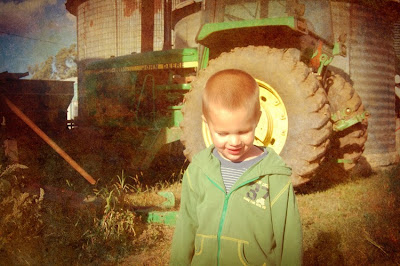 After
AfterI am entering this picture in the Dirty Pics contest that Totally Rad Actions is putting on! I adore the "dirty" look on pictures and these actions make it happen with the click of a button!! Love it!!
So here's what I did:
1. Opened the picture(I like the call this one "Take me for a ride on your Big Green Tractor!") in photoshop.
2. Ran the Dirty Pictures Filter, Gemini Dolce.
3. Set is 75%
4. This looks awesome, but I gave it an edge burn just for a little extra contrast!
5. So I opened up the Curves adjustment layer.
6. Drag the point on the upper right corner down until the output reads around 17. Hit ok!
7. Now there is a layer of black over your pic. Choose the Rectangular Marquee tool and make a dotted rectangle inside the border of your photo.
8. Now click Control and Backspace together. It removes the black center and leaves a small black frame around the pic.
9. Now go to Filter-Blur-Gaussian Blur and bump it up to around 240 or 250 to blur the black frame!
If the edge burn is too complected, just use the dirty pictures action for amazing added texture to your photo!! :)








No comments